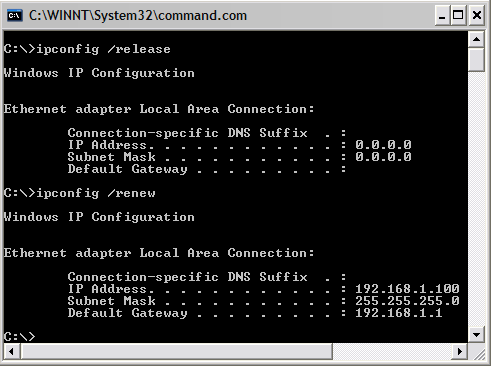 Renewing IP’s is one method of resetting your network card and finding diagnostics or other related IP information. Although you can generally do most inside of the Windows UI, technicians generally prefer the original way, which is going back to DOS.
Renewing IP’s is one method of resetting your network card and finding diagnostics or other related IP information. Although you can generally do most inside of the Windows UI, technicians generally prefer the original way, which is going back to DOS.
Resetting the card is somewhat simple. In any Windows based OS, Click Start, Run, then CMD and press enter.
At the C:> prompt type “ipconfig /release” (no quotes”)
After the IP releases, type in “ipconfig renew“
This will renew your IP address. You should be able to surf, and connect to any shared drives on your network.

Recent Comments